CRT Creator Development History
See what we are working on for the app and what we did previously.
Re-submitted to the App store (February 10, 2019)
Finalized remaining issues found and brought to my attention by testers (thanks!). I've submitted the app for review. Personally I think the app improved a lot since the first version and is much more mature now.
Possible Solutions Lists via menu and Share your CRT's (January 28, 2019)
You can now edit and create Possible Solutions List from the main page. Tap on the hamburger menu to switch between CRT's and PSL's.
Share your documents with others and work on them together. They will need to have CRT Creator to open and edit the documents.
Add color to your CRT's (January 18, 2019)
You can now color the elements in your CRT to make them easier to read. To do this, press a element you wish to color and tap the 'tag'-icon in the top right corner. Now select the color-tag.
In this new update we've removed the double and triple tap functions. This was needed to improve the speed of the CRT creation.
You can remove elements or arrowlines by tapping the once and then tap the trashcan icon. It's also possible to change the direction of a line now.
The quick way to connect a new element to another is by tapping the element you wish to connect to first (and selecting it) and then type your new element.
List of Possible Solutions added (January 15, 2019)
Once you've found your 'root cause' in a CRT, you'll want to think of possible solutions for this root cause. Thinking of multiple solutions (instead of just one) helps you to choose the best solution.
You can now add these lists of possible solutions to your CRT's. Just tap the element you wish to add solutions to and tap the icon in the top right corner (a crosshair with a list in it). An empty list will open and you can start writing your possible solutions.
You can add multimple lists to a Current Reality Tree. Re-open a previously made list by tap-and-holding the element the list is connected to.
In this version we updated our app icon also.
iCloud synchronisation added (January 10, 2019)
We've added iCloud synchronisation to CRT Creator. When signed in to iCloud any CRT you created will automatically appear on the CRT Creator app on your other devices also.
To speed up your CRT creation, you can now triple-tap an new element to automatically connect it to the last element you added to your CRT.
App Rejected (January 3, 2019)
Unfortunately CRT Creator was rejected from the Apple App Store on grounds of
Minimum Functionality. That's what you get from creating a simple and easy to use app. ;)
If you are curious about CRT Creator and would like to help to make this an approved app, please download the app (for free) via Apple's Testflight and let me know what functionality you think I could add.
»
Install CRT Creator via Testflight